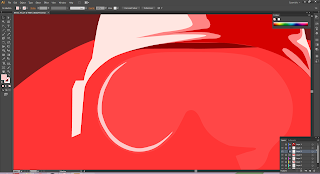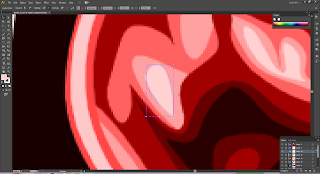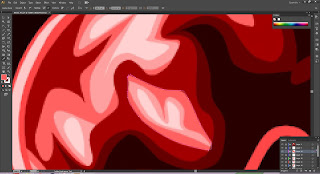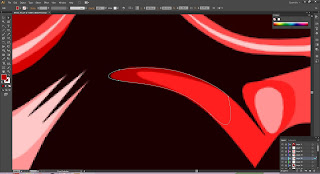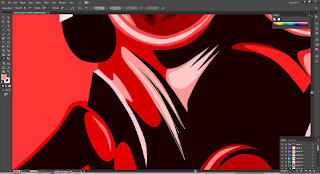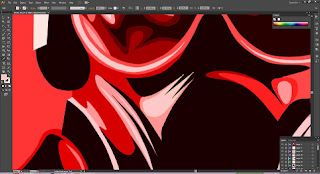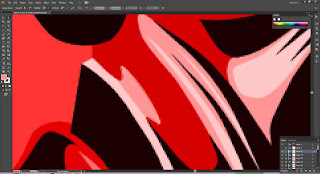::WARNING:: This blog page contain a sh**s tons of procedure pictures.
How to follow the procedure:
1. The "First" picture always indicate the original + the procedure step
2. The "Second" picture always shows the done procedure
Questions : 1. What software do you used?
AI = Apple Ice-cream
2. How do you move the layer to the back?
Use the mouse of course.
3. How can I sketch or draw the pattern?
Use a marker pen and draw on your monitor.
4. How can I use the same color as the original picture?
Use some watercolor mix it until it look similar.
Open the Vector Art in Ai
Make the background and move the layer to the back.
Draw it using "Pen Tool"
Draw the helmet.
Fill it the same color using "Eye Dropper tool"
Draw/Sketch
Fill it the same color using "Eye Dropper tool"
Draw
Fill it the same color using "Eye Dropper tool"
::Progress::
Draw/Sketch
Fill it the same color using "Eye Dropper tool"
Draw/Sketch
Fill it the same color using "Eye Dropper tool"
Draw/Sketch
Fill it the same color using "Eye Dropper tool"
Draw/Sketch
Fill it the same color using "Eye Dropper tool"
Draw/Sketch
Fill it the same color using "Eye Dropper tool"
Draw/Sketch
Fill it the same color using "Eye Dropper tool"
Draw/Sketch
Fill it the same color using "Eye Dropper tool"
Draw/Sketch
Fill it the same color using "Eye Dropper tool"
Draw/Sketch
Fill it the same color using "Eye Dropper tool"
Draw/Sketch
Fill it the same color using "Eye Dropper tool"
Draw/Sketch
Fill it the same color using "Eye Dropper tool"
Draw/Sketch
Fill it the same color using "Eye Dropper tool"
::Progress::
Draw/Sketch
Fill it the same color using "Eye Dropper tool"
Draw/Sketch
Fill it the same color using "Eye Dropper tool"
Draw/Sketch
Fill it the same color using "Eye Dropper tool"
Draw/Sketch
Fill it the same color using "Eye Dropper tool"
Draw/Sketch
Fill it the same color using "Eye Dropper tool"
Draw/Sketch
Fill it the same color using "Eye Dropper tool"
Draw/Sketch
Fill it the same color using "Eye Dropper tool"
Draw/Sketch
Fill it the same color using "Eye Dropper tool"
Draw/Sketch
Fill it the same color using "Eye Dropper tool"
Draw/Sketch
Fill it the same color using "Eye Dropper tool"
Draw/Sketch
Fill it the same color using "Eye Dropper tool"
Draw/Sketch
Fill it the same color using "Eye Dropper tool"
Draw/Sketch
Fill it the same color using "Eye Dropper tool"
Draw/Sketch
Fill it the same color using "Eye Dropper tool"
Draw/Sketch
Fill it the same color using "Eye Dropper tool"
Draw/Sketch
Fill it the same color using "Eye Dropper tool"
Draw/Sketch
Fill it the same color using "Eye Dropper tool"
Draw/Sketch
Fill it the same color using "Eye Dropper tool"
Draw/Sketch
Fill it the same color using "Eye Dropper tool"
Draw/Sketch
Fill it the same color using "Eye Dropper tool"
Draw/Sketch
Fill it the same color using "Eye Dropper tool"
Draw/Sketch
Fill it the same color using "Eye Dropper tool"
Draw/Sketch
Fill it the same color using "Eye Dropper tool"
Draw/Sketch
Fill it the same color using "Eye Dropper tool"
Draw/Sketch
Fill it the same color using "Eye Dropper tool"
Draw/Sketch
Fill it the same color using "Eye Dropper tool"
Draw/Sketch
Fill it the same color using "Eye Dropper tool"
Don't give up, its nearly done!
Draw/Sketch
Fill it the same color using "Eye Dropper tool"
Draw/Sketch
Fill it the same color using "Eye Dropper tool"
Draw/Sketch
Fill it the same color using "Eye Dropper tool"
Final comparison
Metro 2033 Guy
!!!??!?!TADAAAAAAAAAAAAA???!?!
Comparison between the original and my recreation
!!DONE!!
Now, go and do your own Vector Art